
How to Use ChatGPT: To Generate Fantastic Content for Any Platform 💥
Content is king. Whether you're a blogger, a YouTuber, or a social media manager, content drives engagement, builds trust, and ultimately grows your audience. But content creation can be time-consuming, exhausting, and sometimes a bit of a creative struggle.
Enter ChatGPT... 😨😂 In this guide, you'll learn how to leverage ChatGPT to its full potential.
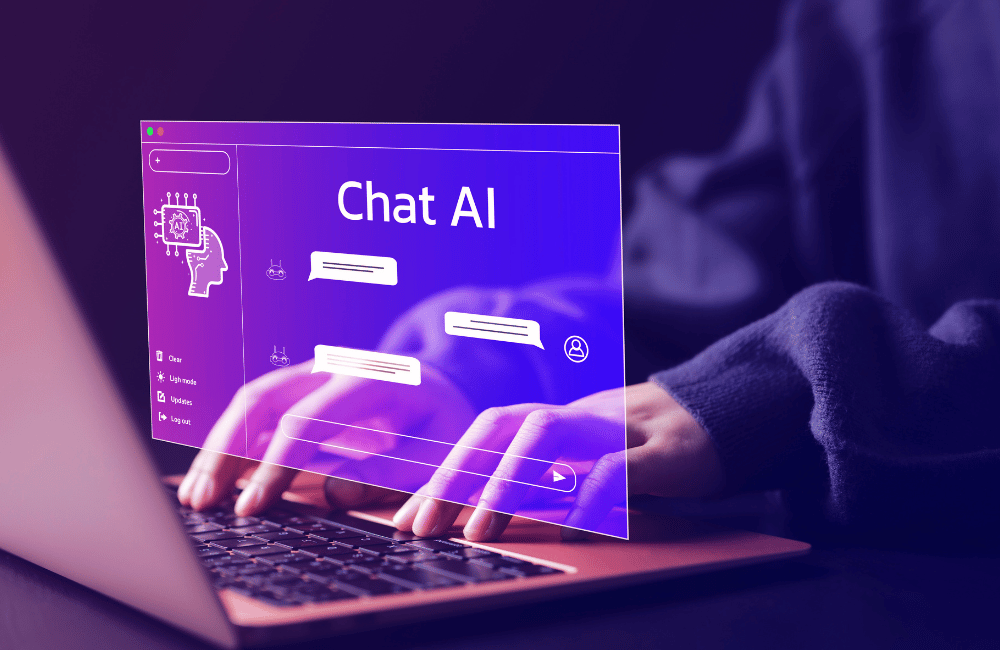
We'll cover practical prompts, how to shape ChatGPT's responses to suit your needs, and how to train it to become your personalized content assistant.
By the end, you'll be able to generate unique, high-quality content with confidence.
The Basics: Talking to ChatGPT
To get the best out of ChatGPT, you need to treat it like a collaboration. Think of ChatGPT as your content assistant, but the key to getting great results lies in how you instruct it.
ChatGPT's output largely depends on how well you frame your prompts.
If your questions are vague, your answers might be, too. If you’re specific and clear, you'll get far better results.
Garbage in, garbage out! 🥸🤔
Start with a Specific Goal
Before even typing a prompt, being clear about your goal is crucial. Ask yourself, "What type of content do I want to create, and for which platform?"
Different platforms have different content styles, lengths, and audiences. For instance, a tweet differs greatly from a blog post.
Here’s a quick example:
For a Tweet: "ChatGPT, generate a 280-character tip about productivity hacks."
For a Blog Post: "ChatGPT, create a detailed outline for a 1,500-word blog post about how to improve productivity using simple lifestyle changes."
The more information you provide upfront, the better the output you'll receive.
Training ChatGPT: Refining Your Prompts for Quality Content
You can think of "training" ChatGPT as an iterative process where you keep refining and adjusting your prompts until you get the result that fits your needs.

This process can be broken down into three steps: Ask, Evaluate, and Refine.
1. Asking Your Initial Question
When you ask your initial question, give context. Let ChatGPT know what you're trying to achieve.
Example prompt:
"ChatGPT, I need an engaging introduction for a blog post about the benefits of intermittent fasting for beginners. The tone should be conversational and motivational."
This prompt tells ChatGPT exactly what you're looking for. Instead of a generic answer, you will receive an introduction tailored to your needs.
Adding details like the target audience or tone makes the response more relevant.
2. Evaluating the Response
Once ChatGPT gives you an answer, read it carefully. Does it hit the mark? Is it the right tone and style? If not, you can refine your prompt to get closer to what you envision.
If the initial response isn’t exactly what you need, provide feedback directly in the next prompt.
Example:
"This introduction is good, but could you make it more playful? Add a couple of relatable scenarios about struggling with diets."
This back-and-forth "training" helps ChatGPT learn your preferences and adjust accordingly. Each time you clarify your needs, you’re effectively training it to deliver better results.
3. Refining for the Perfect Output
ChatGPT becomes more effective as you refine your prompts. Don't be afraid to iterate multiple times. Refining might look like adjusting the tone, including specific examples, or making the language simpler.
Example:
"That’s better! Now add a sentence about how fasting can help people feel more in control of their eating habits."
Iteration allows you to customize the response until it’s perfect for your audience. Over time, you'll notice that the more precise your prompts, the fewer adjustments you'll need.
Use Example Prompts to Boost Creativity
When you're not sure where to begin, example prompts are your best friends.
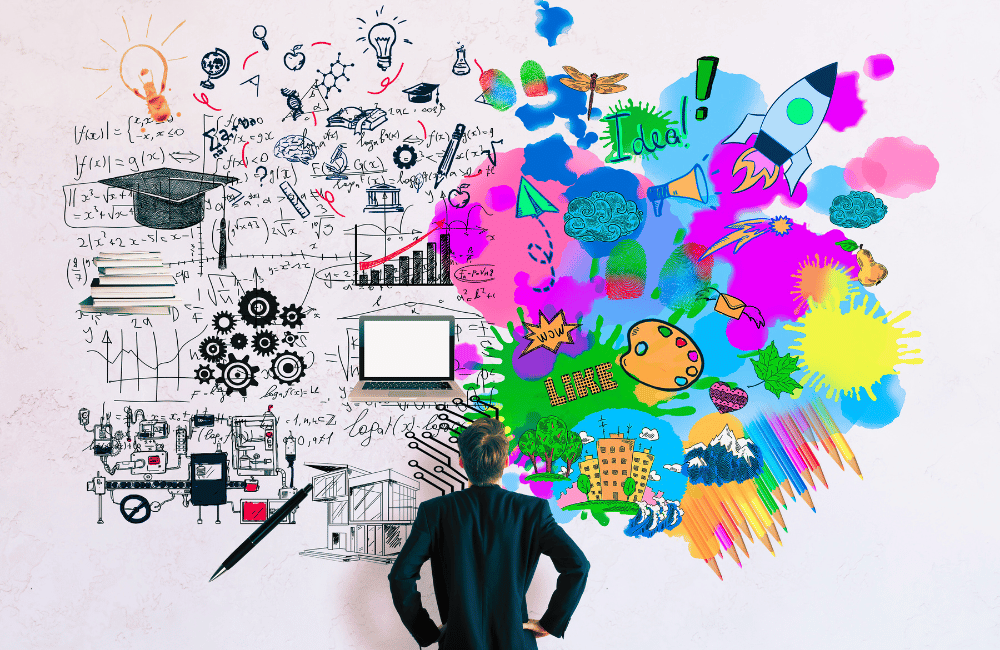
Here are some prompts for different types of content that you can use to start generating ideas.
Blog Post Prompts
Introduction Generation: "Write an engaging introduction for a blog post about '5 Easy Steps to Start Meditation for Beginners.' It should be motivational and include a fun anecdote."
Outline Creation: "Create a detailed outline for a blog post about 'How to Save Money While Traveling.' Include key points under each section."
Section Development: "Expand on the section 'Benefits of Meditation for Reducing Stress' in a blog post. Include scientific evidence and personal anecdotes."
Social Media Content Prompts
Twitter Content: "Write 3 witty tweets about the benefits of waking up early, each under 280 characters."
Instagram Captions: "Generate an Instagram caption for a photo of a cup of coffee by the beach, focusing on relaxation and self-care."
LinkedIn Post: "Draft a LinkedIn post that talks about the challenges of working remotely and how to maintain productivity. Include a question at the end to drive engagement."
YouTube Script Prompts
Video Introduction: "Write an engaging opening for a YouTube video titled 'Top 10 Productivity Tools for Remote Workers.' Make it energetic and informative."
Script Outline: "Create an outline for a YouTube video about 'The Benefits of Learning a New Language.' Include talking points for each section."
Call to Action (CTA): "Write a compelling call to action for the end of a YouTube video encouraging viewers to subscribe and visit my website for more resources."
Personalizing ChatGPT for Your Needs
The more you use ChatGPT, the better it gets at giving you answers you love.

You can take this personalization to the next level by establishing a consistent style and tone.
1. Defining Your Voice
Let ChatGPT know your preferred tone, style, and audience from the start. You can even provide a sample of your existing content so ChatGPT understands what you’re aiming for.
Example prompt:
"ChatGPT, here's a sample paragraph from my blog. I want the rest of my content to be written in a similar voice. Please use this style to write a section about 'How to Stay Consistent with Blogging.'"
Providing a sample of your content allows ChatGPT to adapt to your unique style. Whether it's humorous, formal, or storytelling-oriented, giving clear instructions helps the tool create more cohesive content.
2. Setting Expectations with Explicit Instructions
If you have a particular structure in mind, make sure to explicitly state that in your prompt.
Example:
"Write a blog post conclusion that recaps the main points, adds a motivational note, and ends with a question to prompt readers to comment."
ChatGPT loves detail—the more you give it, the more aligned your output will be.
Prompt Hacks: Getting the Most Out of ChatGPT
ChatGPT is versatile, but to truly maximize its potential, you can use some simple hacks that make generating content even easier.
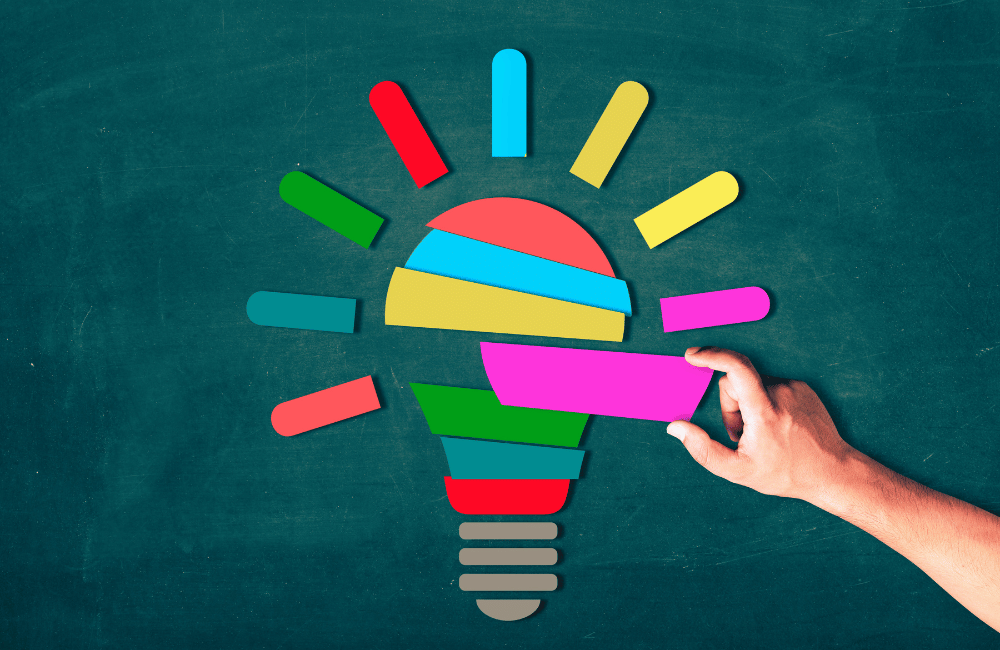
1. Use "Act As" Prompts
Sometimes it’s helpful to tell ChatGPT to adopt a specific persona. This can make content more relevant to your audience.
Example:
"Act as a fitness coach and write an Instagram caption about the importance of warming up before a workout."
By asking ChatGPT to "act as" a specific type of expert, you get targeted, authoritative content suitable for niche audiences.
2. Include Examples for Clarity
If you have a specific example in mind, add it to your prompt to give ChatGPT more direction.
Example:
"Write a blog introduction for '5 Tips for Working from Home.' Here’s an example of the tone I like: 'Working from home is a double-edged sword. On one hand, you have freedom, but on the other, distractions are endless.' Use this tone."
Examples help ChatGPT better align with your vision, and it saves time in revisions.
3. Ask for Multiple Options
To ensure you get the best content possible, ask ChatGPT to provide several options. This is particularly useful when creating headlines, social posts, or opening sentences.
Example:
"Give me three different opening paragraphs for a blog post about 'The Benefits of Yoga for Mental Health.'"
With multiple options, you can choose the one that best fits your needs, or mix and match elements from each.
The Power of Iteration and Collaboration
Using ChatGPT to create content for any platform is all about collaboration. By iterating through prompts, refining your questions, and adding context, you train the AI to become a powerful content assistant tailored specifically to your needs.
Remember, the best content comes from a process of asking, evaluating, and refining. Don’t be afraid to ask ChatGPT for different versions or more examples, and provide feedback to hone its responses. The more precise you are, the more fantastic your content will be.
To make the most of ChatGPT, think of it as a conversation partner, always willing to try new approaches until you get it right. This level of flexibility means that you’ll always have a tool at hand to help you brainstorm, outline, write, and polish your content—no matter what platform you're targeting.
So, go ahead and start experimenting. With the right prompts and an iterative approach, ChatGPT can help you create high-quality content that resonates with your audience and saves you tons of time in the process.